🎨 Support Table Header Color and Table Group
We heard you! Table Header Color and Table Group are now available in dbdocs! These two are well-loved features in dbdiagram, and are most requested by our dbdocs community.
With this, you can add a custom color to your table headers and group tables together to better organize your data models.
Table Header Color
Choose a custom header color for each of your tables! This allows you to differentiate between tables and create more visually appealing documentation.
To set the header color for a table, use the following syntax:
Table ecomm_core.products [headercolor: #087f23] {
...
}

Table Group
Group tables together into categories! Keep your data models organized and maintain clean, clear documentation.
To group tables, use the following syntax:
TableGroup product_group {
ecomm_core.products
ecomm_core.product_tags
}
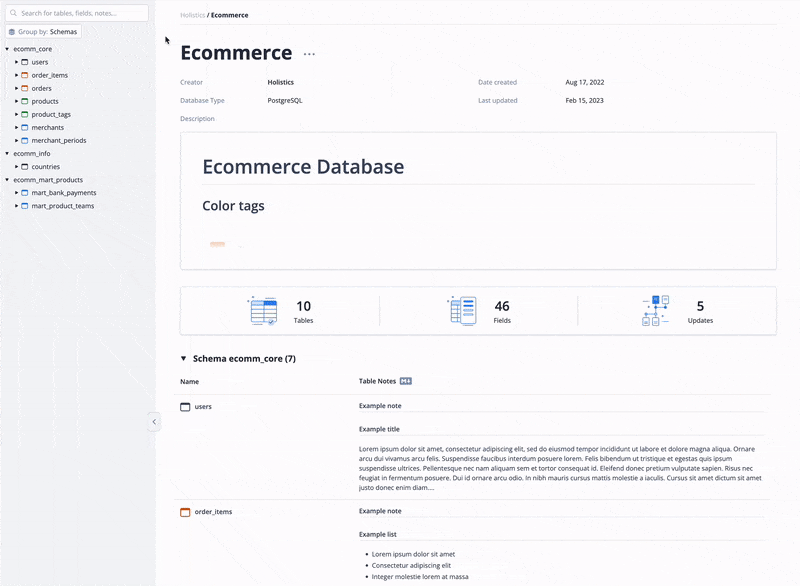
These features are immediately available for everyone. However, similar to dbdiagram, they might be moved to a paid offering when we introduce paid plans in dbdocs in the future.
Give them a try and let us know what you think!