🌐 Edit Projects Directly in Your Browser!
We’re excited to introduce browser-based editing for dbdocs projects! Powered by dbdiagram.io’s editing features, this update offers a seamless experience for creating and managing your database documentation.
Edit projects directly in the browser
- From your dbdocs project site, click Edit (via dbdiagram).
- Your project opens in an online editor powered by dbdiagram.
- Make changes, save your draft, then Publish to update the live docs.
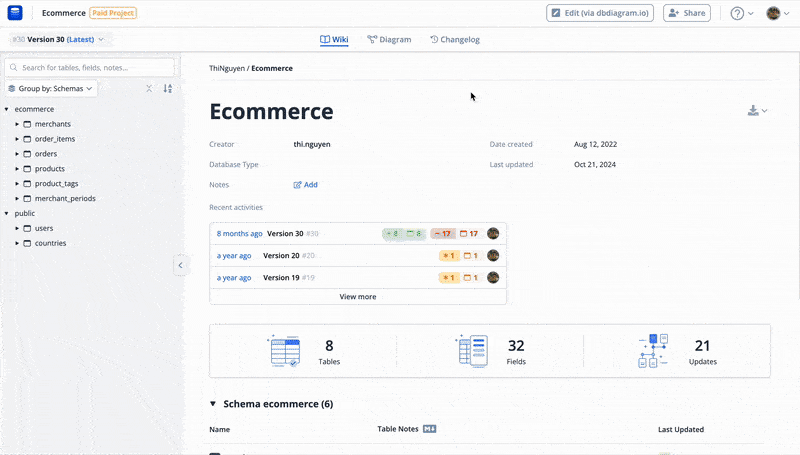
Instantly create new projects
- Start a new dbdocs project with an online editor powered by dbdiagram, no CLI required.
- When ready, publish it to your dbdocs workspace.
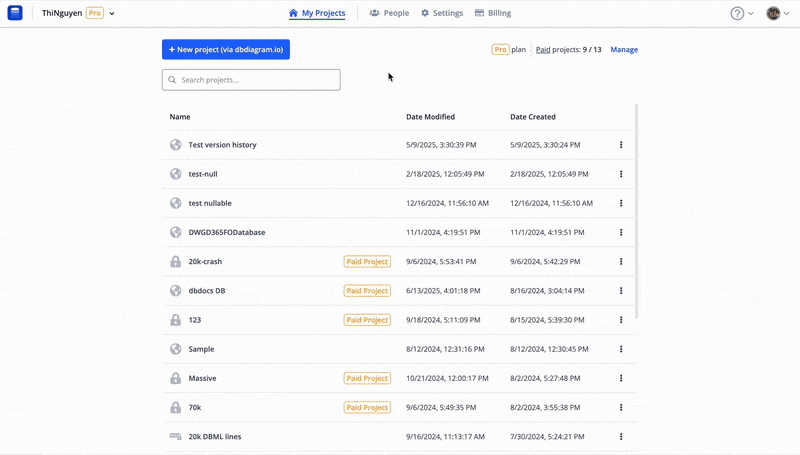
Paid features still apply
- Paid dbdocs users can continue to use their paid features, such as table groups and header colors, while editing in the online editor.
- You now no longer need to buy subscriptions for both dbdiagram and dbdocs to use paid editing features. Instead, you can buy them separately based on your needs:
- Purchase dbdiagram if you only need to create ERDs.
- Purchase dbdocs if you require both ERDs and web-based database documentation.
🤔 Why the Change?
- This update makes it easier for more people — from junior developers to product managers — to collaborate on database documentation. Whether you're proposing schema changes or just adding notes, you can now do it all in the browser.
- This update is also part of a larger vision: bringing dbdocs and dbdiagram closer together to bring you a powerful data modeling experience.
Experience browser-based editing and let us know your feedback!