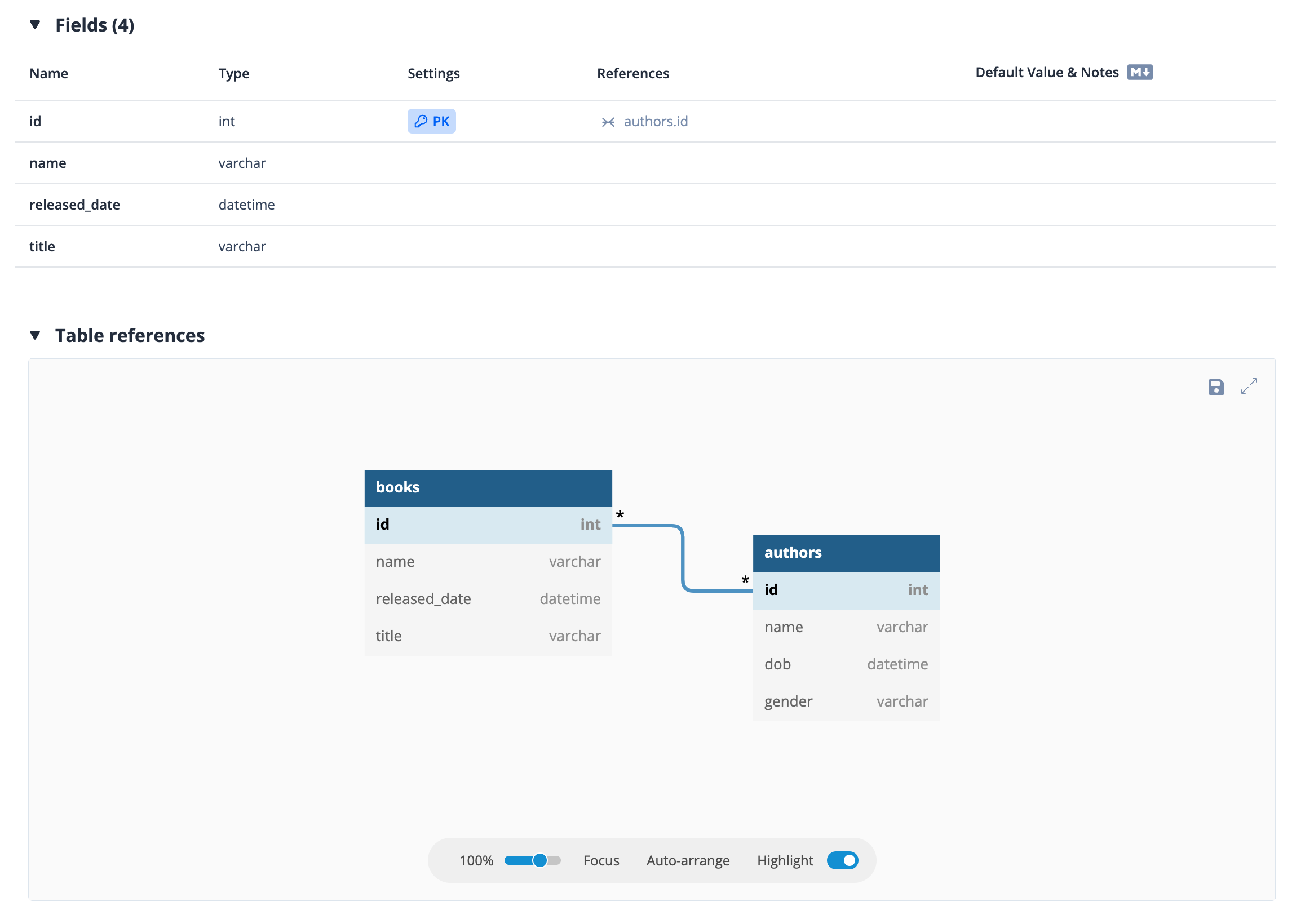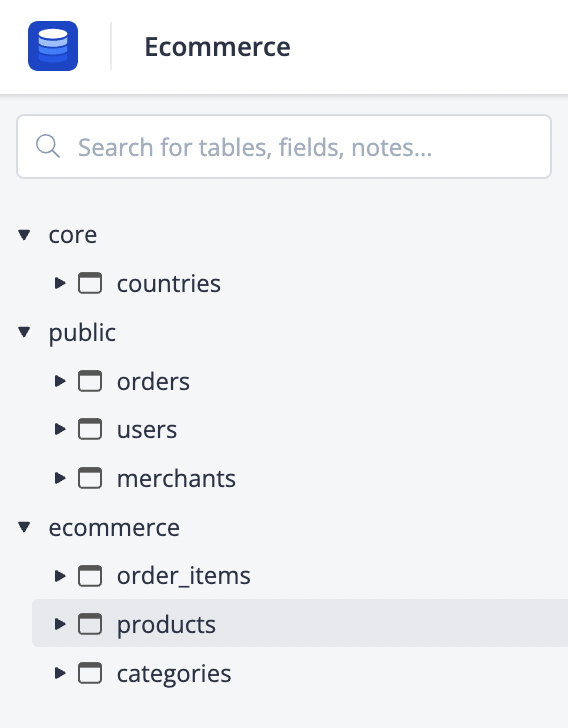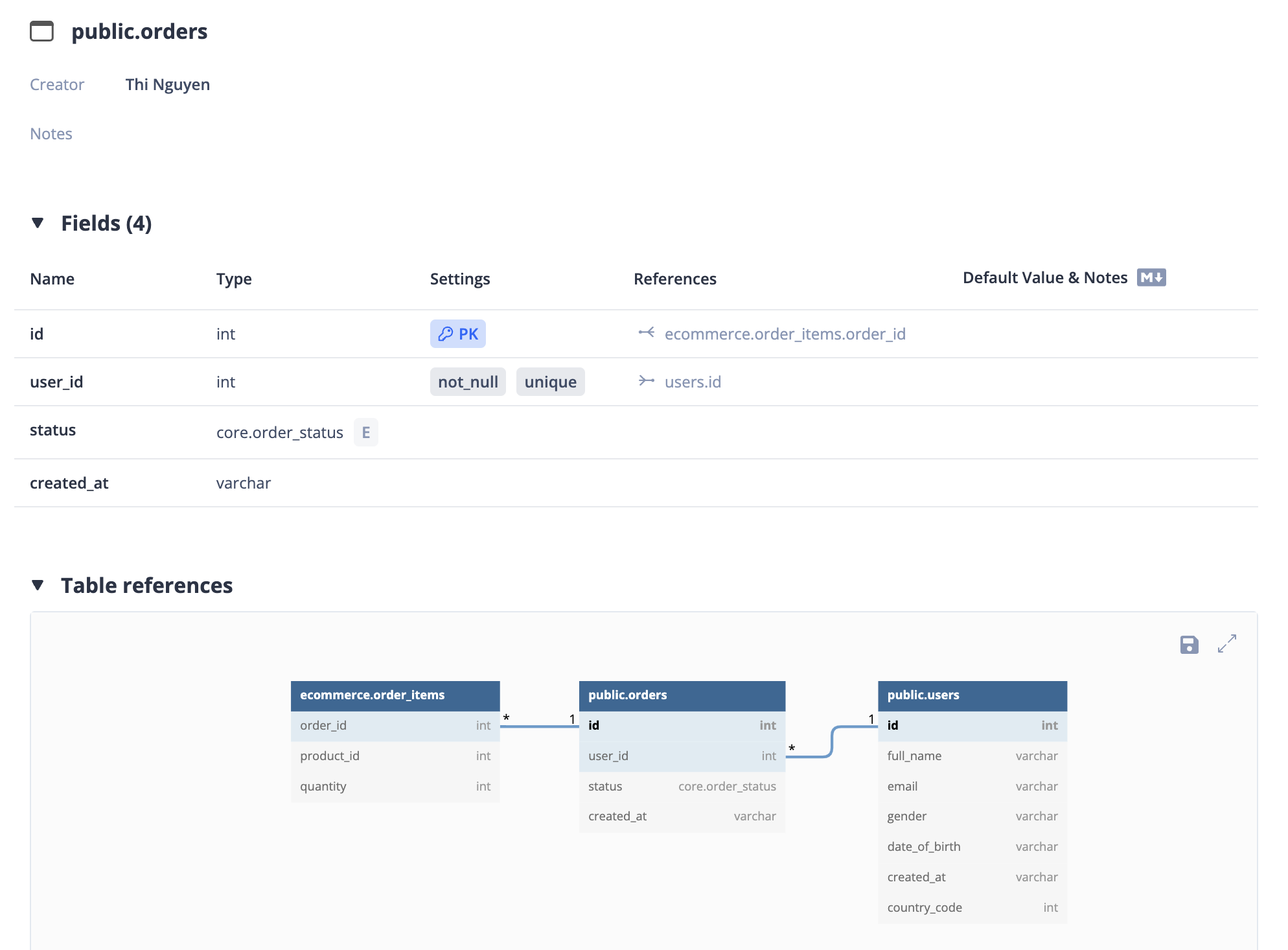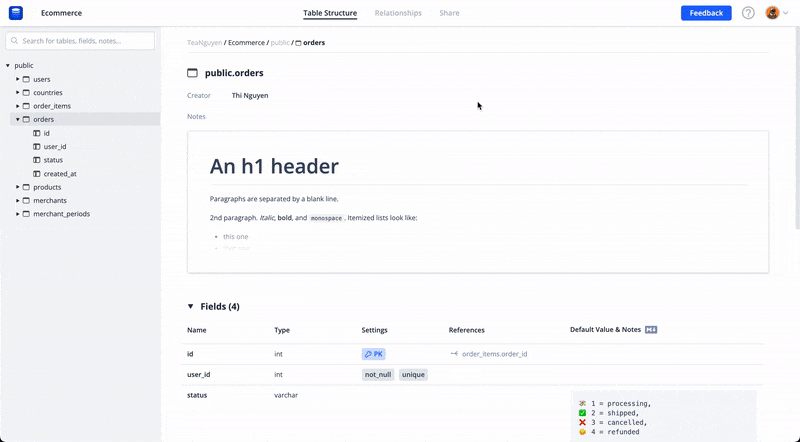🖼 Export Diagrams as PNG/PDF
Today, our team is bringing in a new feature: Diagram Export. Users now have the option to download their diagrams as PDF and PNG files.
Simply hover on the download button at the top-right corner of diagram views, then choose either PDF or PNG as your desired format.
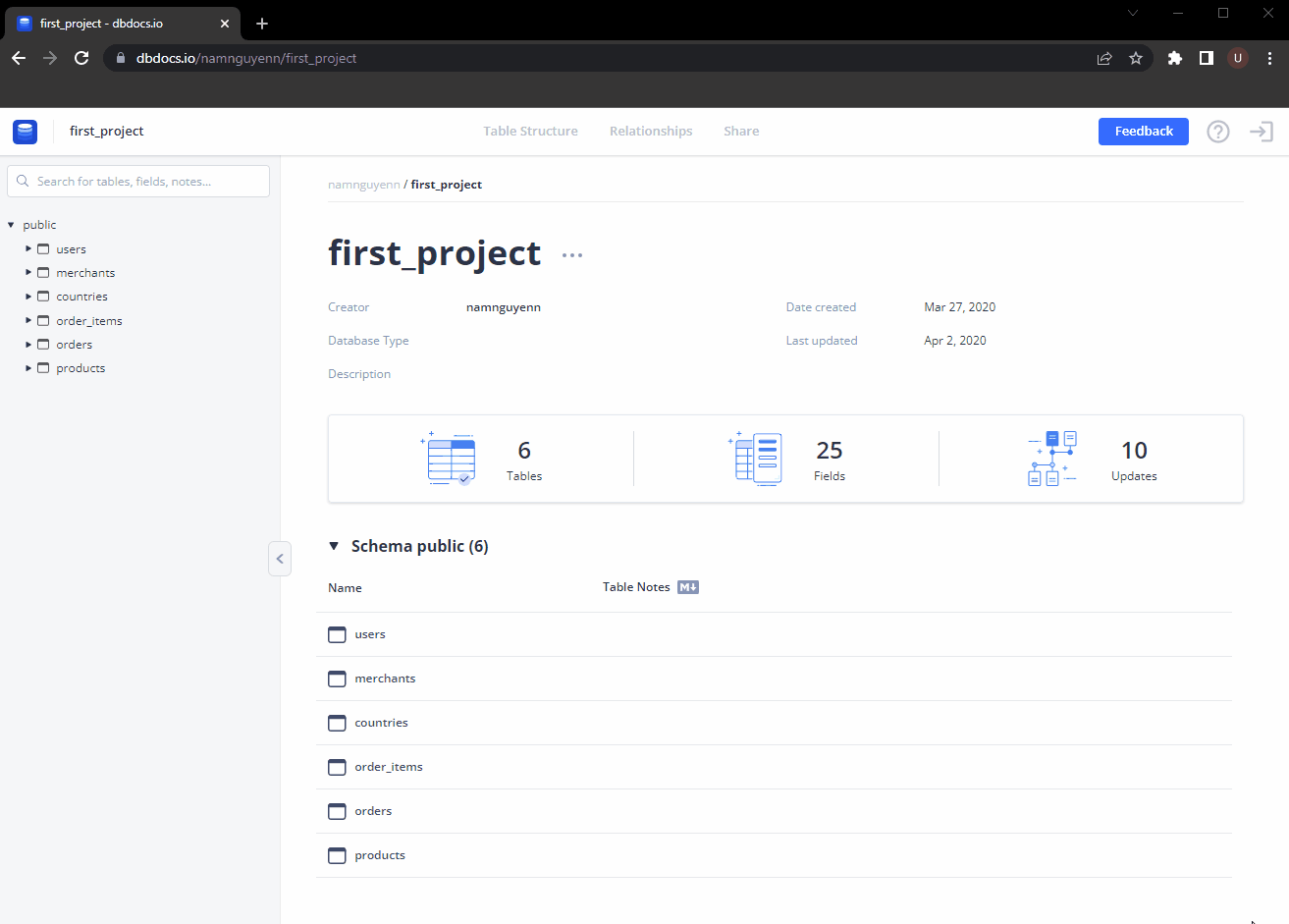
Feel free to show some love or feedback in the feature announcement on our community.